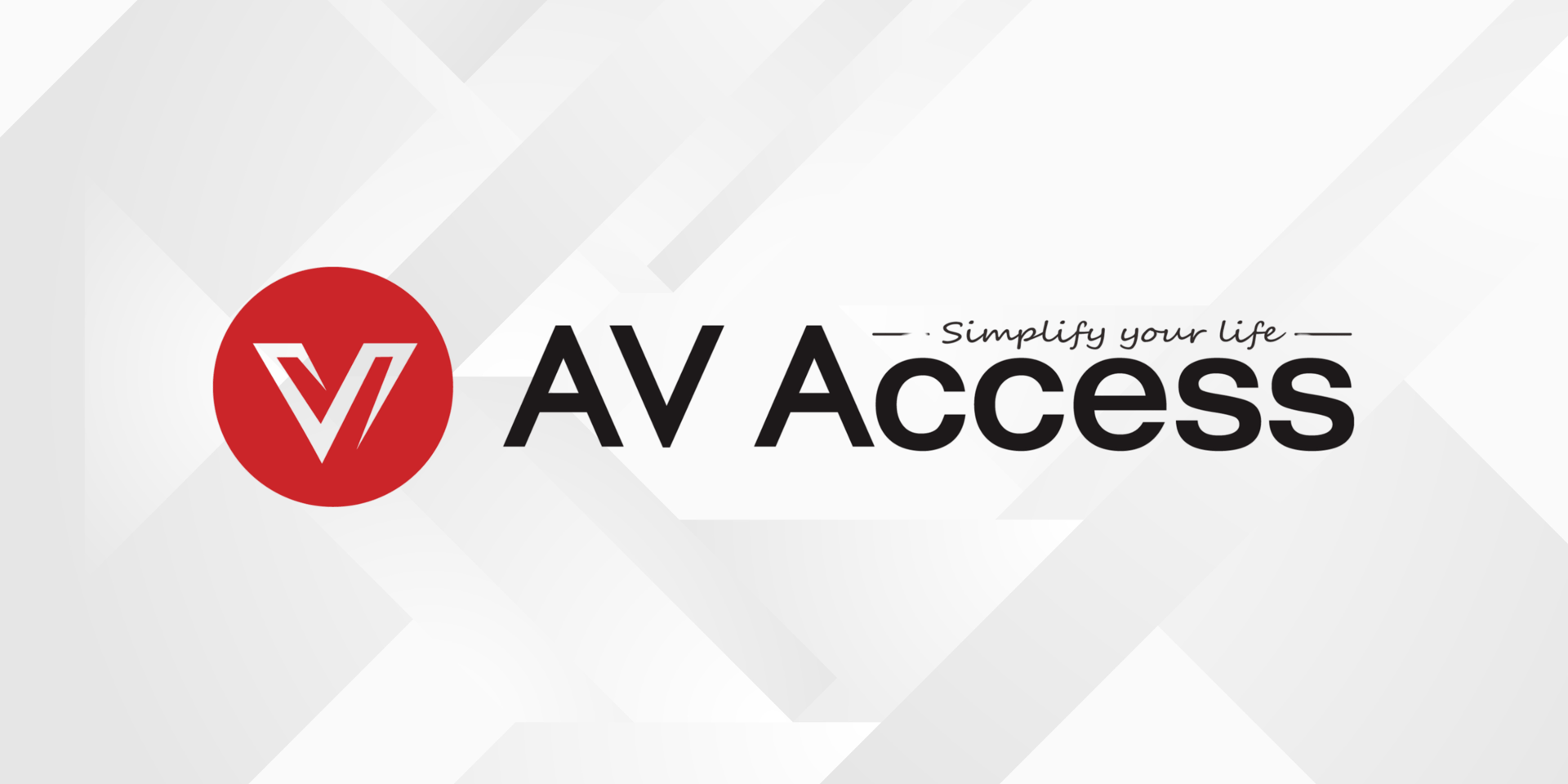
eShare W50 4K Wireless Presentation System w/ BYOD & USB 3.0 for Hybrid Conference
eShare W50
● All-in-One Design: Share contents readily from your PC to a larger screen via USB-C/HDMI port or wireless casting.
● Share from any Device: Supports wireless screen mirroring via AirPlay, Miracast or the eShare D10 USB-C Dongle. Cast screen confidently with your laptop, smartphone or tablet.
● USB Peripheral Control: Works flawlessly with BizEye series webcams, AnyCo series speakerphones or other USB 3.0 peripherals, perfect for video conferencing.
● Intuitive Web UI and OSD: Modify settings based on your needs. Get easier access to the device’s basic information on the TV screen.
● Set up in Minutes: No software or driver required, just plug and play. Mount it, plug it in, and start your presentation in no time.
● Important Notes: To control the USB peripherals, you need to connect your PC to eShare W50 via the included USB-C cable. Wireless control with the eShare D10 USB-C dongle is not supported. Please refer to eShare W80 if you need wireless control.


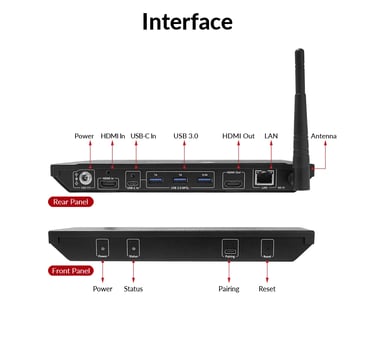
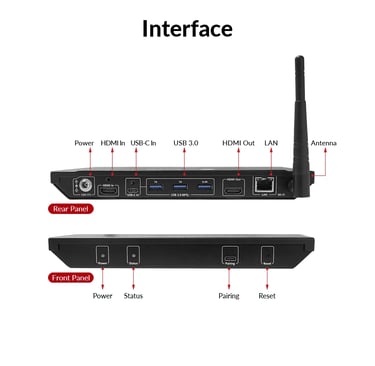
eShare D10 USB-C Dongle for Wireless Casting, Display Transmitter w/ Button Control, Works with eShare W50 Wireless Presentation System
eShare D10
Truly Plug and Play
Extremely easy to set up; no software driver or extra configuration required. No security issues, quite friendly to IT staff.
Work with Laptop/Smartphone/Tablet
Compatible with Windows 7/10/11, Mac OS, iOS, Android OS and Chrome OS. Connect it your laptop, smartphone or tablet, and cast your screen instantly.
Auto and Quick Pairing
Plug it into the eShare W50 hybrid conference system via USB-C port, then they can get paired automatically. It just takes you a few seconds!
Easy Button Control
Connect it to your laptop/smartphone/tablet via USB-C port and click on the casting button, then you can share your screen instantly. Start, stop or pause screen mirroring at any time.


eShare W90 4K Wireless Conferencing System for Video Presentation & Collaboration, Dual HDMI Output, Quad View, Full-Featured USB-C
eShare W90
● All-in-One USB-C Connection: One cable for audio/video, 5Gbps data transfer, network access, and 65W laptop charging.
● Dual HDMI Output: Connect two monitors for clear and efficient presentations.
● Quad View Mode: Display up to four sources on one screen for easy comparison and collaboration.
● One-Click Wireless Conferencing: Instantly control USB 3.0 conferencing devices with the eShare D30 dongle (Note: Wireless conferencing requires software installation. When connecting a computer to the eShare D30 for the first time, a prompt will appear to install the eShare app).
● Multiple Casting Options: Share content via HDMI/USB-C or wirelessly using AirPlay, Miracast, and Dongle.
● Smooth & Reliable Connectivity: Supports both wired and wireless screen sharing for flexible meeting setups. Plug and play, no need to install software and driver for screen casting.
● Dual Gigabit Ethernet Ports: Separate internal and guest networks for enhanced security and convenience.


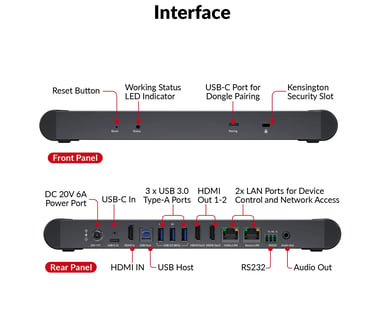
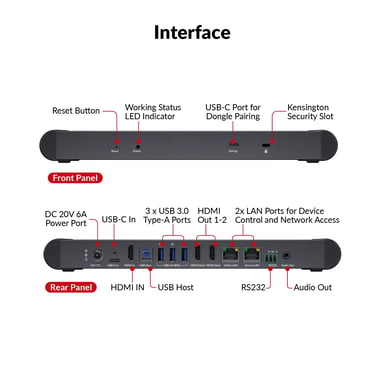
eShare D30 USB-C Casting Dongle, Works with eShare W90 for Wireless Conferencing, 4K UHD
eShare D30
● Wireless Casting with 4K UHD Image: Works with the eShare W90 presentation system. Click the casting button to share your laptop screen wirelessly in up to 4K@30Hz resolution, no software required.
● One-Click Wireless Conferencing: Works with eShare W90 to control a 4K webcam, speakerphone, or other USB 3.0 conferencing devices wirelessly. (Note: The eShare app is required for wireless conferencing. When connecting a computer to eShare D30 for the first time, a prompt will appear to install the eShare app.)
● Truly Plug and Play: No software driver or complex setup needed for wireless screen casting. No security concerns, no cable mess, easy for all users.
● Auto and Quick Pairing: Connects to eShare W90 via USB-C and pairs automatically in seconds.
● Universal Compatibility: Supports Windows 7/10/11, macOS, and Android. Easily share your screen from laptops, smartphones, or tablets.
● Important Notes: The dongle must be used with the eShare W90 system. Before using it for wireless casting, ensure your laptop’s USB-C port supports video output.


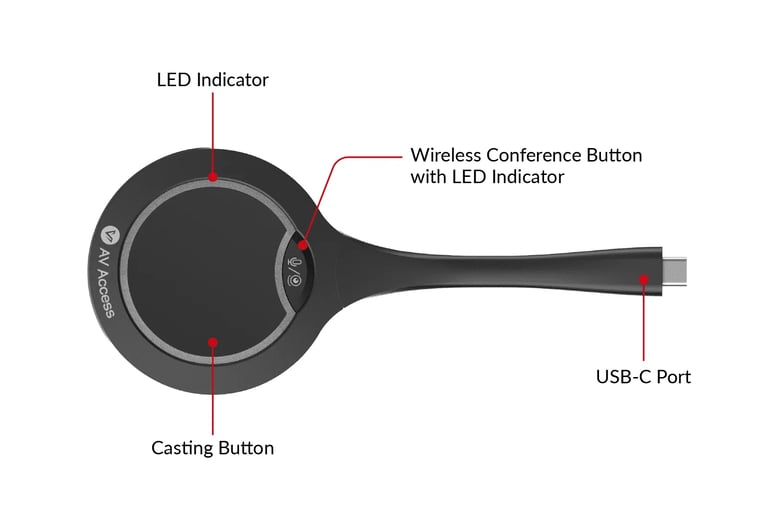
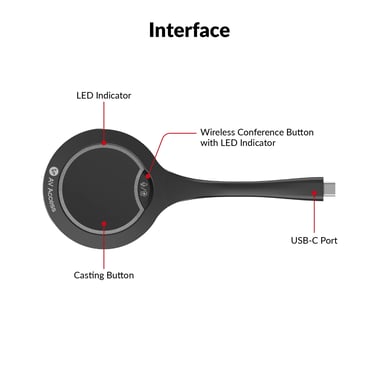
AMA SYSTEMS GLOBAL LLP
AMA Systems Global LLP—where innovation meets affordability, and technology becomes a seamless part of your life.
Sign up to get the latest updates and more...
Contact us:
011- 49098165
sales@amasystems.co.in
© 2017-2025. All rights reserved.
Corporate office:
A1/57, Basement, Safdarjung enclave, New Delhi-110029
Registered office:
272, Arjun nagar, Safdarjung enclave, New Delhi-110029
Policies
AV Access
